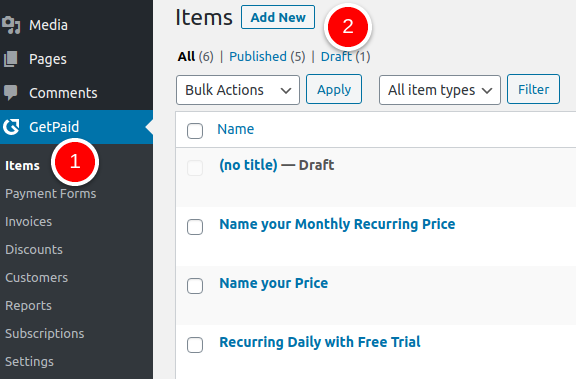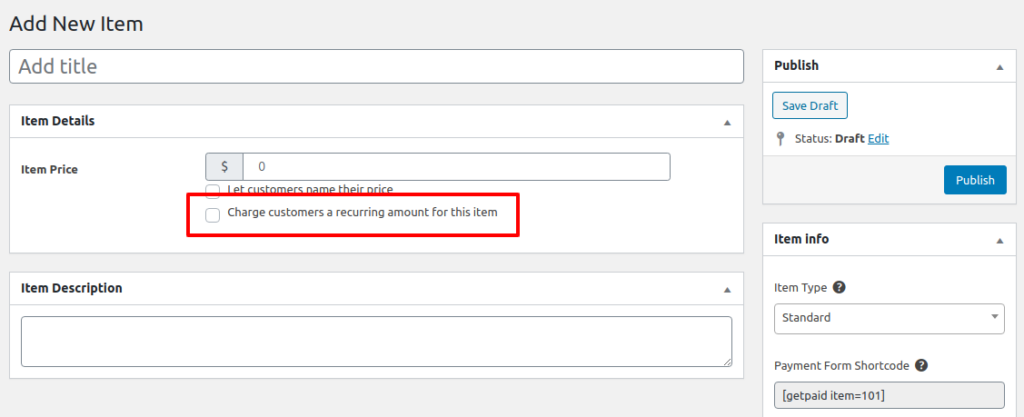GetPaid supports recurring payments for all items. This article explains how to enable Recurring Payments.
- PayPal Standard
- Authorize.Net
- Stripe
- PayFast
- Mollie
- 2Checkout
- eWay
- PayPal Payflow
- Wallet
- FirstData
Enabling Recurring Payments
- 1
- Navigate to the Add New Item page.
- 2
- In the Item Details section, right under the Item Price, check the box titled “Charge customers a recurring amount for this item”.
- 3
- Once done, Publish the item. This particular item now comes with a recurring price structure. You can also specify the number of maximum renewals.